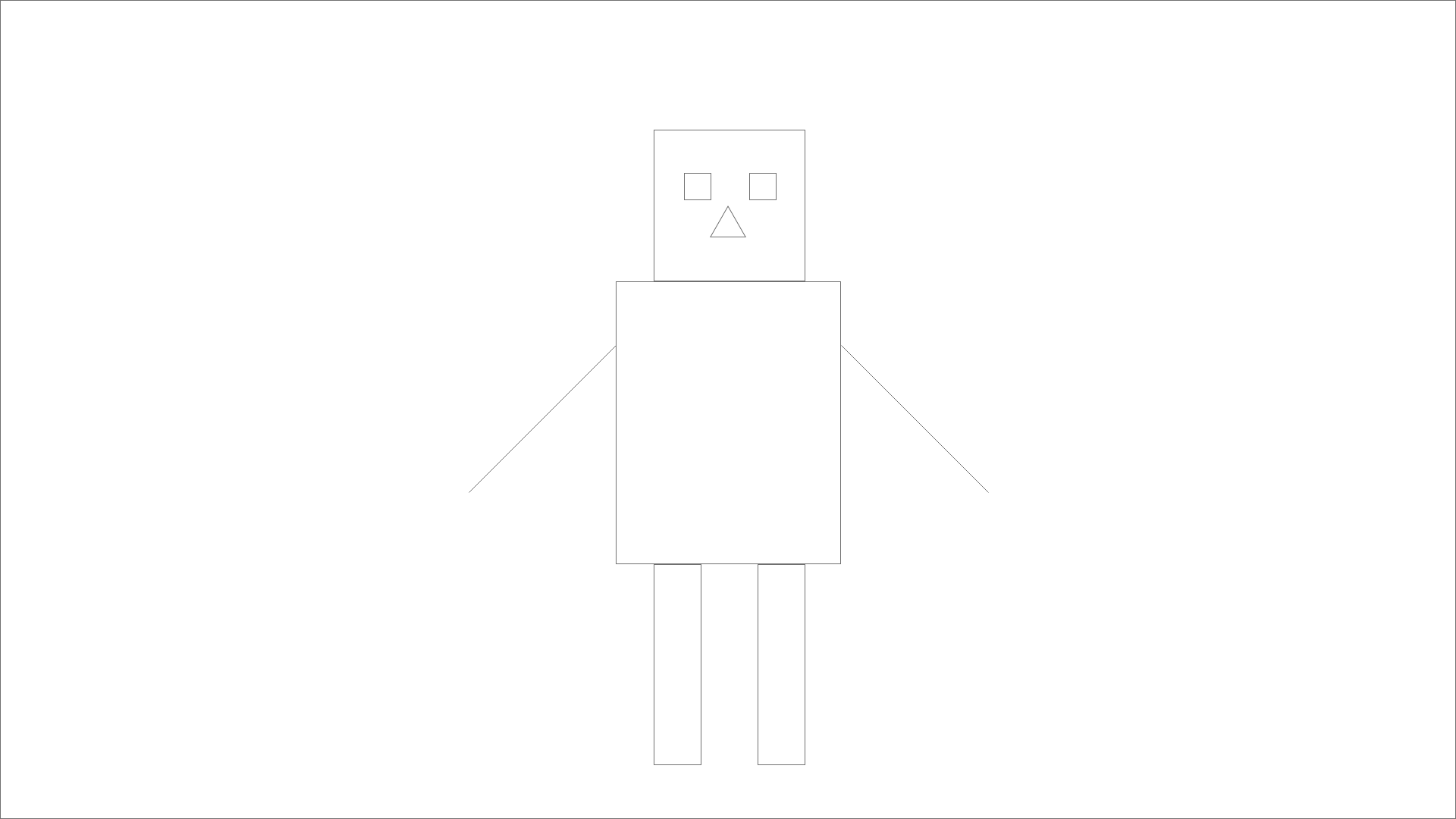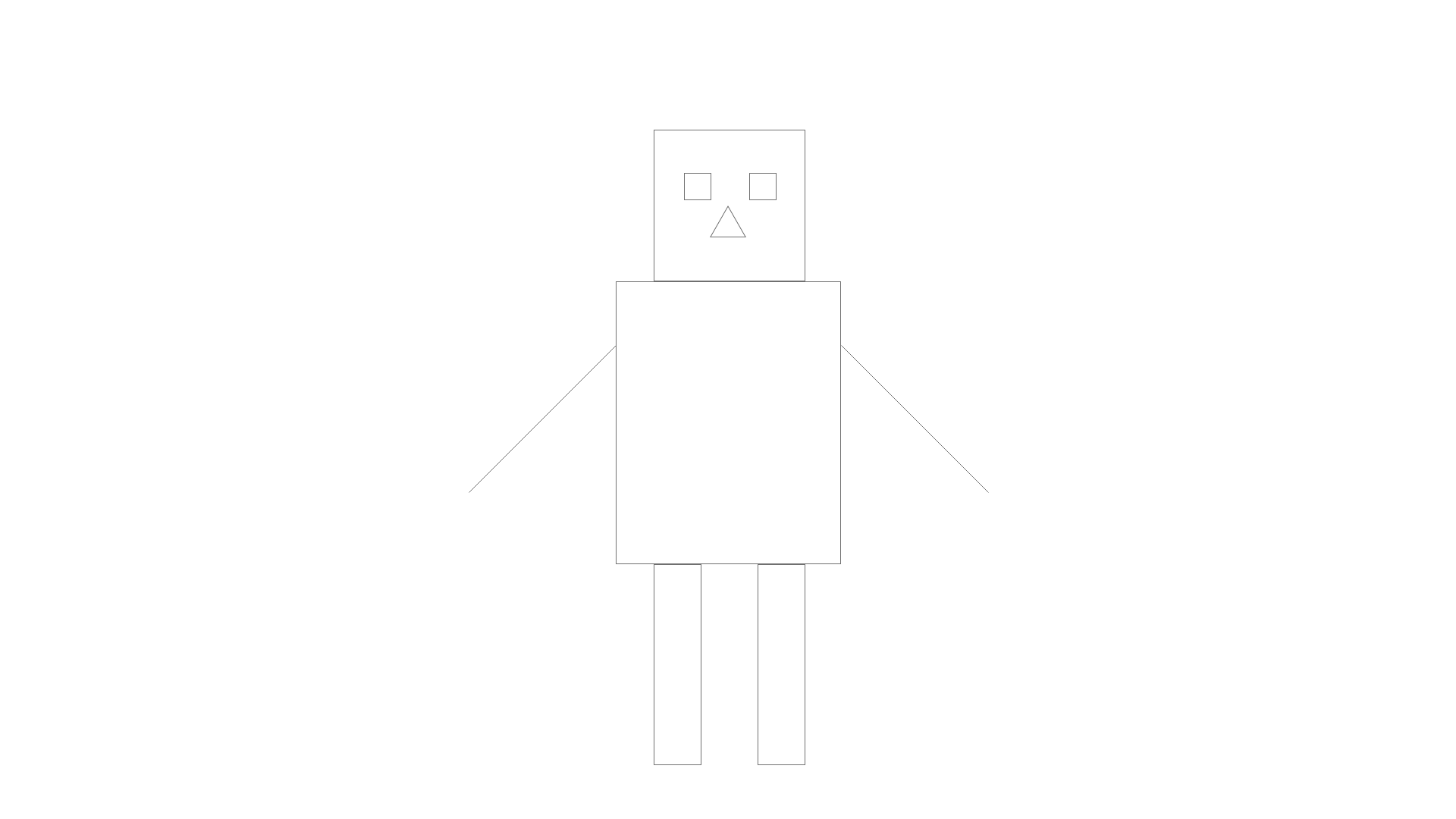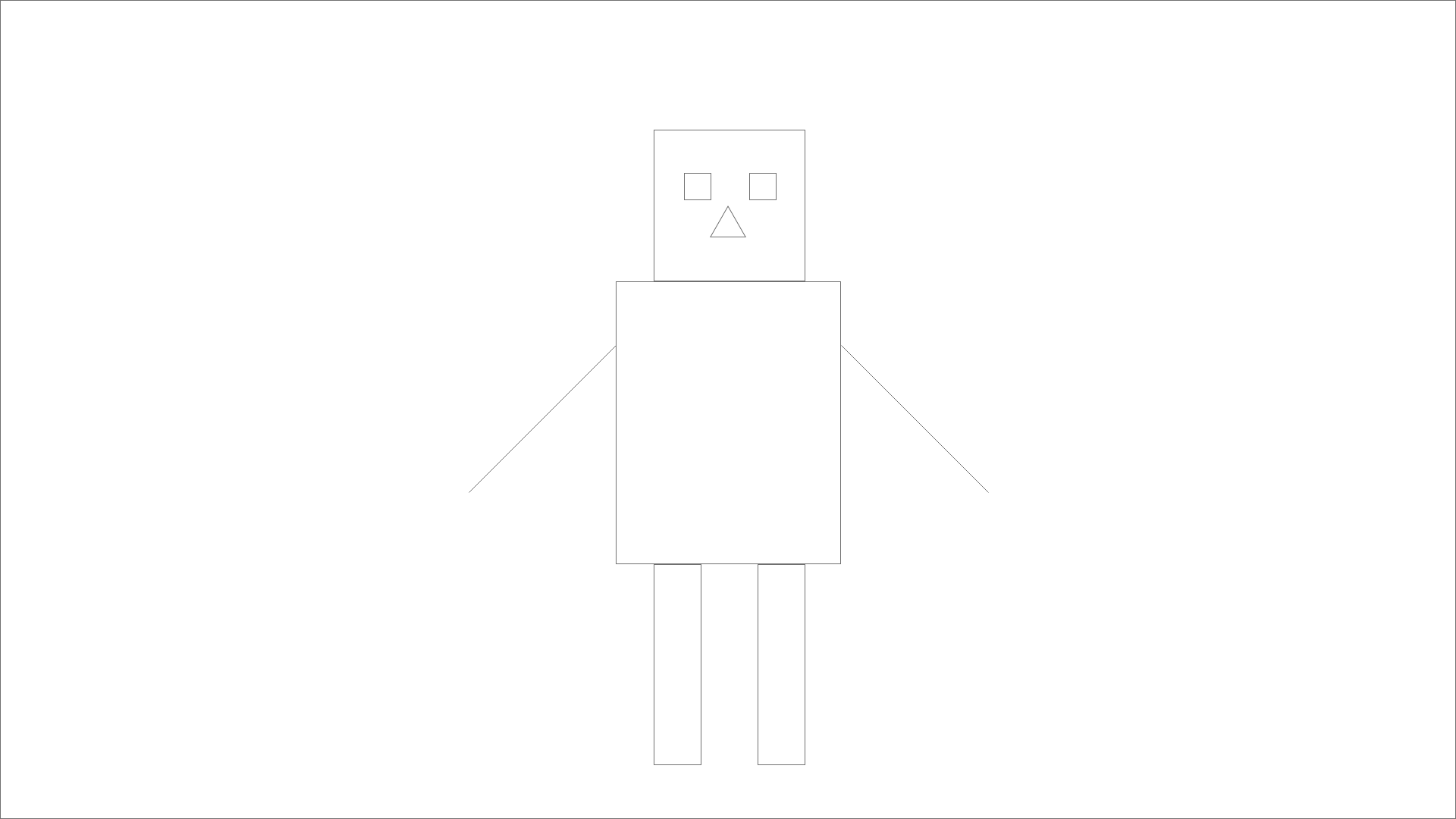- Open XD
- Make a canvas using the Web 1920x1080 format
- Before placing any shapes, set the fill color to be #FFFFFF, and the border to be #707070
- Using the rectangle tool, place a 200 x 200 square at 862, 171
- Using the triangle tool, place a 48x42 triangle at 936, 271
- Using the rectangle tool, place a 36x36 square at 902, 228
- Make another 36x36 square and place it at 988, 228
- Make a 297x373 rectangle and place it 812, 371
- Make a 63x265 rectangle and place it at 862, 744
- Make another 63x265 rectangle and place it at 999, 744
- Make a 194x194 line and place it at 618.5, 455.5
- Make another 194x194 line and place it at 1109.5, 455.5, and rotate it 90 degrees
- Save the file and export the artboard as a PNG
- Then email me the png at nbrenna@masonlive.gmu.edu
My Drawing:
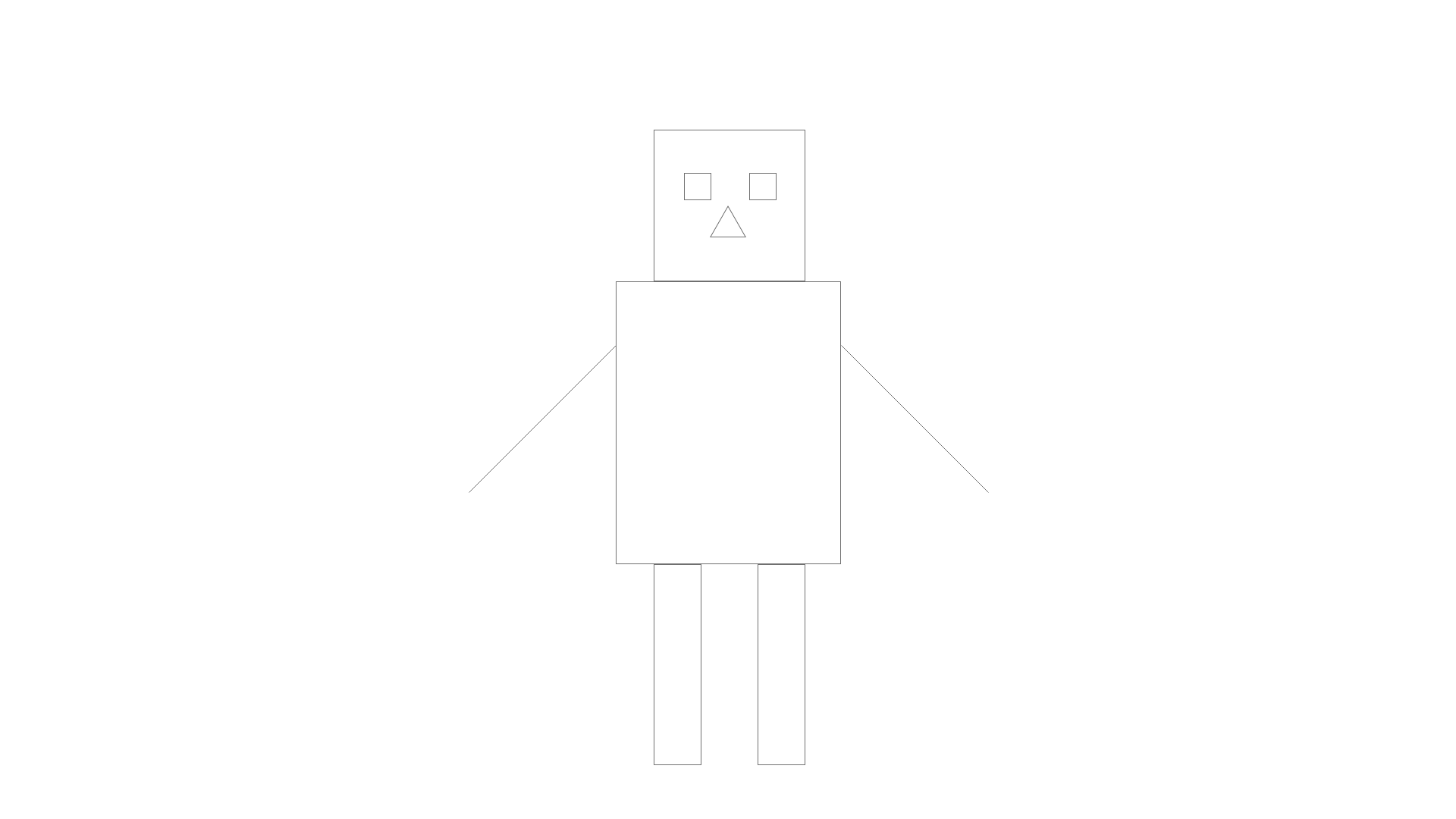
Their Drawing: